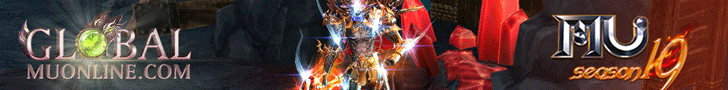Search the Community
Showing results for tags 'mu online gm commands'.
-
Here are the list of commands for players and game masters for mu online private servers! List of commands for players Allow to post a message within actual Game Server, usage: /post <message> PostCMD = /post Allows to post a message among all sub servers usage: /gpost <message> GlobalPostCMD = /gpost Add stats in game command Allows to add multiple strength points by player, usage: /addstr <points_count> AddSTRCMD = /addstr Allows to add multiple agility points by player, usage: /addagi <points_count> AddAGICMD = /addagi Allows to add multiple vitality points by player, usage: /addvit <points_count> AddVITCMD = /addvit Allows to add multiple energy points by player, usage: /addene <points_count> AddENECMD = /addene Allows to add multiple command points by player, usage: /addcmd <points_count> AddCMDCMD = /addcmd Allows to check current online count of players and Game Masters, usage: /online OnlineCMD = /online Allows to player to clear PK status usage: /pkclear PKClearCMD = /pkclear Allows to disconnect specified character knowing their character name and account password, usage: /dcfriend <player_name> <password> DC Friend Command = /dcfriend Allow to switch wares in case Multi Warehouse usage: /ware <ware_number> WareCMD = /ware Allows to propose a War to opponent Guild, usage: /war <guild_name> WARCMD = /war Allows to propose a marry to other player usage: /prop <player_name> MarryProposeCMD = /prop Allows to accept marry proposal after usage of above command, usage: /accept MarryAcceptCMD = /accept Teleports yourself to your marriage partner, usage: /teleport MarryTeleportCMD = /teleport Allows to take divorce, usage: /divorce MarryDivorceCMD = /divorce Activate off-trade sale, requires setup of personal store firs, usage: /offtrade OffTradeCMD = /offtrade Display Game Masters online, usage: /crew CrewCMD = /crew Allows to clear inventory from all items, keep equipped items, inventory, money and ruud, usage: /clearbag ClearBagCMD = /clearbag Allows to clear equipped items, inventory, zen and ruud from character, NOTE: this command does not require GM privileges so keep it safe as it may be used very vulnerable way usage: /clearinv ClearInvCMD = /clearinv Allows to clear event inventory from all items usage: /cleareventinv ClearEventInvCMD = /cleareventinv Allows player to perform reset of character, refer for more option to IGCCommon.ini, [ResetCMD] section, usage: /reset ResetCMD = /reset Allows to display server information: Server Time, Server Name, Server Code, Players Online, usage: /srvinfo SvInfoCMD = /srvinfo Allows to display character info: Account Name, Character Name, Character Level, Class Code, Swear Warning Level, Map, Wife/Husband Online Status usage: /charinfo CharInfoCMD = /charinfo Commands For Game Masters only Allow to drop item in game, requires Administrator (ctlcode = 32) and privileges to use Item Drop command ; usage: /item <item_group> <item_index> <item_level> <skill> <luck> <option> <exc> <setitem> <periodtime> <socketslot> <socketbonus/attribute> <muunevolutionitemcat> <muunevolutionitemindex> For Category and Index on an item refer to ItemList.xml Level: Level on an item, 0-15 Skill: Defines whether item comes with skill or not, 0/1 Luck: Defines whether item comes with Luck option or not, 0/1 Opt: 0-7 (Opt * 4, example, Opt -> 7 * 4 = Item Option +28) Exc: -1: No exc option -2: Random count of random options (based on rates from ExcellentOptions.xml) -3;X: Specified count of random options, the 'X' defines count of excellent options, max 9 (options selection based on rates from ExcellentOptions.xml) X;X;X;X;X;X;X;X;X: Defined excellent options, the 'X' is excellent option ID based on ExcellentOptions.xml, maximum 9 options can be defined SetItem (item must be added to set items (ancients), otherwise option will be ignored: 0: No Set item 5: Tier 1 +5 Stamina 6: Tier 2 +5 Stamina 9: Tier 1 +10 Stamina 10: Tier 2 +10 Stamina 20: Tier 3 +5 Stamina 24: Tier 4 +5 Stamina 36: Tier 3 +10 Stamina 40: Tier 4 +10 Stamina PeriodTime - Time an item expires in (seconds) - note that not all items are suitable to be used with duration attribute SocketSlot - Count of empty socket slots - to be used with socket and pentagram items SocketBonus/Attribute: Sets Socket Items Bonus (if Socket Item) Sets Elemental Attribute (if Pentagram): 0 = no attribute, 1 = Fire, 2 = Water, 3 = Earth, 4 = Wind, 5 = Darkness MuunEvolutionItemCat - used while dropping item 13,211 (Evolution Stone) only, defines Muun Item category MuunEvolutionItemCat - used while dropping item 13,211 (Evolution Stone) only, defines Muun Item index ItemCMD = /item usage /skin <monster_number> (Monster List) SkinCMD = /skin Forces Blood Castle event Start, requires Game Master privileges, usage: /bcstart ForceBCStart = /bcstart Forces Devil Square event Start, requires Game Master privileges, usage: /dsstart ForceDSStart = /dsstart Forces Chaos Castle event Start, requires Game Master privileges, usage: /ccstart ForceCCStart = /ccstart Forces Illusion Temple event Start, requires Game Master privileges, usage: /itstart ForceITStart = /itstart Does Fireworks effect, may not work in versions later than S6E3, requires GM Privileges, usage: /firework FireWorks = /firework Allows to watch specified player, requires GM Privileges, usage: /watch <player_name> WatchCMD = /watch Allows to move yourself to specified player, requires GM Privileges, usage: /trace <player_name> TraceCMD = /trace Allows to disconnect specified player, requires GM privileges, usage: /dc <player_name> DisconnectCMD = /dc Allows to disconnect whole guild, requires GM privileges, usage /gdc <guild_name> GuildDCCMD = /gdc Allows to relocate specified character to specified destination, requires GM privileges usage: /move <player_name> <map_number> <cord_x> <cord_y> MoveCMD = /move Allows to relocate specified guild to specified destination, requires GM privileges usage: /gmove <guild_name> <map_number> <cord_x> <cord_y> MoveGuild = /gmove Allows to force start Battle Soccer match, it is necessary to be in Guild, requires GM privileges usage: /socstart StartSoccer = /socstart Allows to force stop Battle Soccer match, it is necessary to be in Guild, Game Master or Guild Master can initiate it Game Master usage: /socstop <opponent_guild_name>; Guild Master usage: /socstop StopSoccer = /socstop Allows to challenge opposite guild for a battle Soccer match, usage: /battlesoccer <guild_name> SoccerStart = /battlesoccer Allows to force stop Guild War Battle, Game Master or Guild Master can use it, usage: /endwar <opponent_guild_name> EndWar = /endwar Allows to ban specified player from chatting, requires GM privileges, usage: /chatban <player_name> <time (minutes), 0 for permanent> ChatBan = /chatban Allows to unban specified player from chatting, requires GM privileges, usage: /chatunban <player_name> UnbanChat = /chatunban Allows to ban specified account, usage: /banacc <account_name> BanAccCMD = /banacc Allows to unban specified account, usage: /unbanacc <account_name> UnBanAccCMD = /unbanacc Allows to unban specified character, usage: /banchar <player_name> BanCharCMD = /banchar Allows to unban specified character, usage: /unbanchar <player_name> UnBanCharCMD = /unbanchar Allows to initiate a Guild War with specified opponent Guild, can be used by Game Master or Guild Master usage: /setgw <opponent_guild_name> SetGW = /setgw Allows to define to display all duel and trade request or refuse all by default, usage: /requests <on|off> SetRequest = /requests Displays Golden notice about Kundun HP in format "KUNDUN HP = %7.0f / %7.0f" "HP Refill Sec = %d HP Refill Value = %d HP Refill Time = %d" requires GM Privileges, usage: /kundunhpinfo SendKundunInfo = /kundunhpinfo Allows to set Kundun HP and send notice to players in format: "Kundun HP = %7.0f / %7.0f", requires GM privileges, usage: /setlifekundun <hp_amount[integer]> KundunSetLife = /setlifekundun Allows to activate hide status for Game Master so players cannot see him, requires GM privileges, usage: /hide HideCMD = /hide Allows to deactivate hide status for Game Master so players can see him, requires GM privileges, usage: /unhide UnHideCMD = /unhide Allows to set specified CryWolf event cycle state, requires GM privileges, can be used on Game Server_CS only, usage: /crywolfset <state_number> 0 - CRYWOLF_STATE_NOTIFY_2 1 - CRYWOLF_STATE_READY 2 - CRYWOLF_STATE_READY -> CRYWOLF_STATE_START 3 - CRYWOLF_STATE_END CrywolfControlCMD = /crywolfset Allows to set Castle Siege Owner Guild, requires GM privileges, can be used on Game Server_CS only usage: To Set Guild - /cssetowner <guild_name>; To Remove guild - /cssetowner CastleSiegeSetOwnerCMD = /cssetowner Activates Castle Siege cycle: Registration of Castle Siege, requires GM privileges, can be used on Game Server_CS only usage: /cssetregister CastleSiegeSetRegisterCMD = /cssetregister Activates Castle Siege cycle: Registration of the status of Mark Lord, requires GM privileges, can be used on Game Server_CS only usage: /cssetregmark CastleSiegeSetRegMarkCMD = /cssetregmark Activates Castle Siege cycle: Notification of the attack Castle to quilts, requires GM privileges, can be used on Game Server_CS only usage: /cssetnotify CastleSiegeSetNotifyCMD = /cssetnotify Activates Castle Siege cycle: Reading the state of Castle Siege, requires GM privileges, can be used on Game Server_CS only usage: /cssetready CastleSiegeSetReadyCMD = /cssetready Allows to end up Castle Siege event cycle, can be used on Game Server_CS only, usage: /cssetend CastleSiegeSetEndCMD = /cssetend Allows to display Castle Siege owner (if exist), can be used on Game Server_CS only, usage: /csgetowner CastleSiegeGetOwnerCMD = /csgetowner Allows to check current cycle of Castle Siege, can be used on Game Server_CS only, usage: /csgetstate CastleSiegeGetStateCMD = /csgetstate Allows to start Castle Siege event (valid state and guild must be previously configured) ; requires GM privileges, can be used on Game Server_CS only, usage: /cssetstart CastleSiegeSetStartCMD = /cssetstart Allows to change Castle Siege sides, defending and offending guild, usage: /cschangeside <guild_name> CastleSiegeChangeSideCMD = /cschangeside Activates Kanturu Event cycle: KANTURU_STATE_BATTLE_STANTBY, requires GM privileges, usage: /ktstandby KanturuSetStandbyCMD = /ktstandby Activates Kanturu Event cycle: KANTURU_STATE_BATTLE_OF_MAYA, requires GM privileges ; can be used on Game Server_CS only, usage: /ktmaya KanturuSetMayaCMD = /ktmaya Activates Kanturu Event cycle: KANTURU_STATE_TOWER_OF_REFINEMENT ; can be used on Game Server_CS only, requires GM privileges, usage: /kttower KanturuSetTowerCMD = /kttower Allow to set PK Level and Count for player, usage: /setpk <player_name> <pk_level> <pk_count> SetPKCMD = /setpk Adds an item to Gremory Case, usage: int /addgift <storage_type> <item_group> <item_index> <item_level> <item_durability> <skill> <luck> <option> <exc> <ancient> <socket_count> <socket_bonus/attribute> <MuunEvolutionItemCat> <MuunEvolutionItemIndex> <days_to_expire> Storage Types: 1: Server 2: character GremoryGiftCMD = /addgift
-
- mu online gm
- mu online commands
-
(and 1 more)
Tagged with: